One of the key principles in the competitive world of PC gaming is the peak performance of a computer. If you are a casual gamer who is engaged in a single-player gaming experience, or a hardcore fan of multiplayer games, a properly optimized and configured PC can significantly enhance your gaming experience. The knowledge of how to fix your PC for gaming is the one you can use to exploit the max potential of the devices that you have and the software you use. It will result in smoother gameplay with the help of faster load times and the general improvement of the gaming environment.
Table of Contents
Toggle
The loading time of the game, especially the one that is recent, contributes to a lot of pressure on your system. Only properly configured gaming systems are the ones that deliver the best performance, no matter how advanced they are. Hence, it is very important to optimize. It’s not about the devices you have bought, it’s about the fact that the device is set up in such a way to provide you with maximum performance.
The Highlighting the Right Optimization of Your Gaming PC

Why is it so crucial to optimize your PC for gaming? The difference between a system that just runs games and a system that runs games exceptionally well is what looms in the background. Optimization guarantees that your computer hardware and software are running together perfectly, so you can max out the graphics settings for the smooth frame rates and quick load times and no lag. Besides, the optimization of your PC is that it stops overheating and avoids the decrease of lifespan of your hardware due to the unneeded strain
The existence of a high-end gaming PC cannot suffice in bringing the expected performance without the implementation of proper optimization. Contrary to the first one, the optimized PC entails the functioning of the corresponding part, ensuring thus the best-operating device. Your experience with better gaming and taking more time to strife with your money will be your benefits. Besides, the gaming devices can sometimes be costly, however optimizing will enable you to get the best out of your refurbished find.
Common Obstacles to Gaming PC Performance

Shiny and high-quality hardware are cool, but there are some factors that hinder computer performance. One of the major problems is a bottleneck. A bottleneck is defined as a situation in which one part of your system is slower than another. For instance, your computer could have a fast graphics card but a slow processor, which may mean that your CPU activities will not be that high. This subsequently may lead to the GPU not doing its best thus you might experience a lower fps and a humpier game.
Thermal management is another major factor that needs to be taken into consideration. While playing games, your computer can get very hot as it will be pushed to its limits. If your air cooling system is not efficient, the computer might get very hot, and the system might turn down some of the performance in order not to damage the system. Good cooling systems-regardless if they use air or liquid- are required for maintaining the performance at the highest level during gaming sessions.
Background processes that constantly run on your system as well as worsening gaming performance can aggravate the whole situation. Background programs and services consume most of your resources like CPU power, memory, and network bandwidth. These processes may affect your computer by slowing down the responses when opening programs or web pages, and by the frequent❞# stutter that can be distracting during gameplay. Hence, the main focus should be on the running of all the process in the background while preventing them from slowing down the computer’s performance.
In addition to the mentioned points, keeping your drivers and software updated is another significant factor that affects gaming performance. Older drivers can cause problems, especially with the GPU, as the games may not be compatible thus getting the suboptimal performance. The companies constantly roll out new patches which result in the better running of the applications as well as give solutions to some bugs. Therefore, a regularly survey of protocol releases is mandatory in the management of drivers.
Also read :- How does Snapdragon compare to other mobile processors?
Tips and Tricks and Building Guide of Gaming pc
This comprehensive guide on how to speed up your PC for gaming is divided into different steps. The guide reflects on the primary aspects from the role of essential hardware components such as CPU, GPU, RAM, and storage that will help you understand the concepts, to the action on the fundamental software while playing your favorite games.
First of all, let’s check the core principles of your hardware setup, along with advice on picking the right devices and recomposing the existing ones. Then, we will explore the software part, which includes updating drivers, setting up in-game settings, and configuring Windows for gaming performance.
Temperature control and power management are the most basic practice to ensure the system is continuously working properly. We will guide you through the process of keeping your PC cool while managing the power settings to make sure your system is performing optimally all the time.
Gaming fanatics need to take their network and internet to a whole new optimized level if they want to have fun with it. We will be talking about the causes of slow gaming, like too much lag and ping, and the steps you can take to make your internet connection more stable, thus a better gaming experience will be the result.
In addition to this, we will also include issues like regular maintenance and the use of advanced optimization tools. There are various techniques that you can use from usual disc cleaning or defragmentation to exclusive monitoring of your computer’s performance which we will share with you so that you can maintain your gaming PC in its best condition.
With this straightforward guide’s help, you will get a very exhaustive knowledge of how to tune up your PC for gaming which ensures that your hardware gets all the possible optimizations. If you want to play game far gonna make it the fastest game that you can afford to do. Or you want to play the game for a shorter time, or just increase your gameplay stability, you will find all the steps mentioned in this guide helpful for your goals.
Let’s talk about the specifics of optimizing your PC for gaming and get the maximum pleasure from your gaming experience.
Understanding Your Hardware

Before you can fully take advantage of your PC for gaming, you need to have in-depth knowledge of each component and their role impact on system’s performance. From the CPU to the storage, every part of your computer is contributing to your overall gaming experience. If you are aware of what every part does and how you can make it work better, that will show up in your gameplay greatly.
CPU (Central Processing Unit)

The processor, or the CPU, is the computer’s brain being tooled to process instructions and carry out calculations. The main functions of CPU in games are to handle physics simulations, AI computations, and general game logic. A strong CPU is necessary for running games smoothly, especially in those that require a lot of processing power.
On the contrary, a powerful CPU could be hampered by a lack of proper optimization. One way to boost the performance is to give your CPU sufficient cooling as overheating could lead it to throttle and slow down its operation. In addition, an advanced user may decide to go a step further by utilizing the overclocking feature, a process that pushes the CPU to perform faster than the original settings to benefit more from it. Please mind that overclocking should be done carefully and that there is cooling to ensure it is at the right temperature.
GPU (Graphics Processing Unit)
The GPU is most probably the most crucial component for gaming, as it is basically what creates the imagery on your screen. Keeping the engine revved, however, would require that you have a GPU of good quality and also of a great strength to handle the resolution settings and the graphic design details that you desire.
To ensure that your GPU is performing at its best, see to it that you’re getting the most current updates given out by the producer of your card, as these patches generally contain performance boosts and error fixes. Gone are the days when only the CPU could be another way to boost the computer’s performance. Software like the NVIDIA Control Panel and AMD Radeon Software will help you change sets of instructions to get more power. For instance, you could adjust the anti-aliasing, texture filtering, and V-Sync settings to optimize frame rates and at the same time, preserve vision.
As with the CPU, the GPU functionality can be increased through overclocking, but taking care of overheating is extremely important. When you are thinking of exceeding the GPU’s capabilities it is very important that you also provide adequate cooling and power supply.
RAM (Random Access Memory)
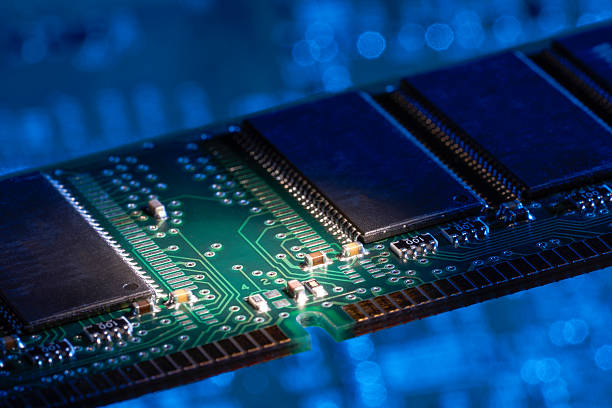
The RAM does the job of carrying and providing the processor and graphics processing unit with fast access to data. On the other hand, it is the role of the RAM to store all the information that the CPU and GPU need at a faster rate. In gaming, ensuring that you have enough RAM serves as the key factor in the smooth running of the system. Large textures, assets, and other data that a game may need get processed by the RAM very fast and without your system slowing down.
For the greater part of newer games, 16GB of RAM is taken as the most suitable one, giving you enough space for both your gaming and multitasking. If your use of the PC includes tasks such as streaming applications or opening web browsers or data-heavy applications at the same time as games, you may well need more RAM. While starting a game, turn off the background apps that are not needed to save your RAM usage.
Storage (SSD vs. HDD)

Storage speed is the main factor that affects the survival time of the games and the overall speed of the device. Besides offering considerably larger storage capacities at a more affordable price, the traditional hard drives (HDDs) are far from the solid-state drives (SSDs) in terms of speed. SSDs decrease the game load times very much and other applications perform much quicker thus your system seems to be more alive.
To afford true gaming is a wiser choice if switching to an SSD by one of the most interesting and assuredly the best in the market will be your immediate priority of investments. NVMe SSDs, in particular, give the fastest read and write speeds as compared to standard SATA SSDs. You can actually load your operating system and games on the SSD to get faster boot times and quick game data access and also, you can use the HDD for those less speed-dependent storage like media files.
Cooling Solutions

Proper cooling is one of the significant ways to maintain optimal system performance during long gaming sessions. Overheating can force the CPU and GPU to throttle, thereby reducing their performance in order to prevent damage. So, airflow is the first requirement for keeping the system cool.
The most common and widely available form of cooling for a CPU is the ones that use air. Those systems cool down the parts by circulating the air. However, in the case of more powerful computers or components that are overclocked, liquid cooling may be advisable. Liquid cooling is better at transferring heat away from your components than fans, but it also needs more maintenance.
Furthermore, a clean PC can also cause a significant improvement in the airflow and coolness of the PC. Ensure you clean the case and fans regularly so that dust is not accumulated, as this may lead to performance issues and high temperatures.
Power Supply (PSU)

A reliable power supplier is an electric current source that ensures the components receive the required power and in a stable form. Underpowered or low-quality PSUs, among other malfunction, can result in instability of the system, crashes, and even harm the hardware components. While selecting a power supply, please ensure it has adequate wattage to support your components, especially if you are using power-hungry GPUs or you want to overclock them. After installation, optimize the device, the main advantage is that, having a high performance hardware due to the UPES you put in your system.
Efficiency is a necessary addition to the equation as well. Power supplies with a higher efficiency level (e.g. 80 Plus Bronze, Silver, Gold, or Platinum) change the power from the wall outlet less into usable energy through reduced heat and electricity costs.
Optimizing Software for Gaming
Updating Drivers
Other than the hardware components, the proper care of the system by means of software installation also plays an essential role in acquiring a great gaming experience. Freely maintain your account settings. Still, you can utilize your Fortnite account for example, to play the game on different devices.
Outdated drivers can cause compatibility issues and freeze the game or provide otherwise a non-optimal performance. The manufacturers update GPU drivers often to get the best performance for the latest games. The best way to do this is to check for driver updates from your GPU’s manufacturer (NVIDIA, AMD, or Intel) to ensure your system is working at its best.
Furthermore, the other drivers like the one that is connected to the motherboard, sound card, and network adapter also need to be up to date. Even if they are not directly related to the gaming performance of the GPU, keeping all the drivers updated will prevent possible confrontation and problem solution through equipment mastery.
Adjusting In-Game Settings
In-game settings give you control over the performance and video quality of a particular game. The majority of games have a selection of graphic settings that you can use to fit your own hardware. In case you are having trouble with low frame rates or stuttering, then you can adjust the likes of shadows, texture quality, and anti-aliasing settings which will help in better performance.
Many games also have preset options (Low, Medium, High, and Ultra were some of them) that automatically adjust settings according to your computer. If you are not sure how to start, use these presets as a basis and then customize the settings one by one if necessary.
One of the ways for those boosting their systems is to go to lower their resolution, dynamic resolution scaling, or both. Visual fidelity might be compromised but the benefit will be far greater especially with demanding themes.
Optimizing Windows for Gaming
Windows has some settings and features that can be tweaked to give the best gaming experience. The first thing you should do is to switch to Game Mode, which makes your gaming resources the number one and stops the unnecessary activity in the background. To get into Game Mode, go to Settings > Gaming > Game Mode and put it into play.
Startup programs that are not needed can also be disabled to make way for system resources. Use the Task Manager to manage startup items and to thwart non-essential programs from running when you start your PC.
Furthermore, your Windows should be checked if it is up to date, because it could contribute to better performance and security. Microsoft always updates the software to include various optimizations for gaming, so ensure that your system is running the latest Windows version at all times.
Last but not least, think about using the performance power plans inside Windows, which emphasize performance over energy efficiency. This you can accomplish through Control Panel > Power Options and selecting a high-performance plan.
Improving your gaming PC by doing both the enhancement of hardware and tweaking of the software, as well as regular maintenance is the key. The game’s genre that you want to play can be downloaded from to your PC if the download speed is 80% of the game of 500 Mb/Sec. It is a miracle PC that you can run games on at all. Computer’s health could be improved through a safe and good practice many of which will be discussed here. The medical care was considered desirable to start as soon as the child’s temperature rose. And, with the subsequent illness, his/her parents need to wet her every five seconds when she is awake.
FAQS
How does the CPU affect gaming performance?
The CPU handles tasks such as physics simulations, AI computations, and general game logic. A powerful CPU is essential for running games smoothly, especially in titles that require significant processing power.
What role does the GPU play in gaming performance?
The GPU is responsible for rendering images and visuals in games. A strong GPU is necessary for running games at higher resolutions and with detailed graphics settings, ensuring smooth frame rates.
Why is it important to optimize your PC for gaming?
Optimizing your PC for gaming ensures that your hardware and software work together efficiently, allowing you to enjoy smoother gameplay, faster load times, and improved overall performance. It also helps prevent overheating and extends the lifespan of your components by reducing unnecessary strain.
What are the key components to focus on when optimizing a gaming PC?
The key components to focus on include the CPU (Central Processing Unit), GPU (Graphics Processing Unit), RAM (Random Access Memory), storage (SSD vs. HDD), cooling solutions, and the power supply (PSU).
How can I prevent my gaming PC from overheating?
Proper cooling is essential for preventing overheating. Ensure your PC has adequate airflow, regularly clean dust from your case and fans, and consider using liquid cooling for more powerful systems.





