Table of Contents
Toggle
Intel Rapid Storage Technology is an up-to-date tool offering optimization of storage devices in computers for better working, reliability, and energy consumption. It works with normal hard drives, solid-state drives, or mixed sets, giving a better option for storage management. It not only makes your system read and write data faster but also offers advanced features such as RAID-like Redundant Array of Independent Disks, whereby you can create a storage system that is both highly reliable and of the highest performance.
How does Intel Rapid Storage Technology work?

At a basic level, Intel Rapid Storage Technology works by taking advantage of your system’s storage controller’s full capabilities to manage data more efficiently. It allows multiple drives to be connected together into a single storage pool, as it optimizes how data is accessed and written. This technology is integrated at the silicon level with the Intel chipset, with all data transfer operations being taken care of far more efficiently than a regular storage controller would.
RAID Assistant
Another great thing about IRST is its support for RAID. RAID allows you to combine multiple drives so that they work as a single drive in various ways. Intel Rapid Storage Technology supports different RAID levels, each with its own advantages:
RAID 0 (Striping):
This RAID level splits data across two or more drives, improving performance. However, it lacks redundancy, meaning data loss is possible if one drive fails.
RAID 1 (Mirroring):
RAID 1 makes copies of the same data on more than one drive. This setup offers strong backup, so if one drive stops working, the system can still work.
RAID 5:
Striping with Parity – a configuration that aids speed and safety by spreading data and extra information across several drives.
RAID 10 (A mix of RAID 0 and RAID 1):
RAID 10 mixes the speed of RAID 0 with the backup of RAID 1, making it perfect for systems that need high performance and protection against failures. With these RAID configurations, Intel Rapid Storage Technology can provide robust data protection while enhancing the performance and better utilization of your storage system.
Main benefits of Intel Rapid Storage Technology

Intel Rapid Storage Technology has a lot to offer, particularly to the users whose work concerns working with a lot of data and requires strong storage performance. Here are some of the key advantages of using IRST:
Higher Performance
The Intel Rapid Storage Technology enhances general data access and retrieval speed in the system by forcibly optimizing the way the operating system interacts with your drives. By utilizing advanced caching algorithms, it stores frequently accessed data in a manner that lets the system retrieve it faster, thereby reducing the load times within applications and operating systems.
More Reliable Storage
Intel Rapid Storage Technology minimizes data loss by replicating or distributing data across multiple drives in a RAID configuration to keep your system up when one of the drives fails. Conversely, this redundancy of data is highly critical for professionals and businesses that cannot afford any chances of downtime or damaged data.
Solid-State Drive (SSD)
SupportIntel Rapid Storage Technology is optimized for SSDs. This enables faster start-up and reduces latency in data-intensive applications. This will also be highly useful for those users who wish to upgrade their systems from HDDs to SSDs. IRST can ensure unleashing the speed from the fast storage drives.
Power Efficiency
Intel Rapid Storage Technology reduces power by driving the system to interact better with storage drives. It controls the drives in such a manner that the CPU needs to do less work, which in turn means less power usage for the system. This is where it becomes particularly useful for laptop users who will not want to sacrifice battery life for a good performance.
Intel Optane Memory Combining
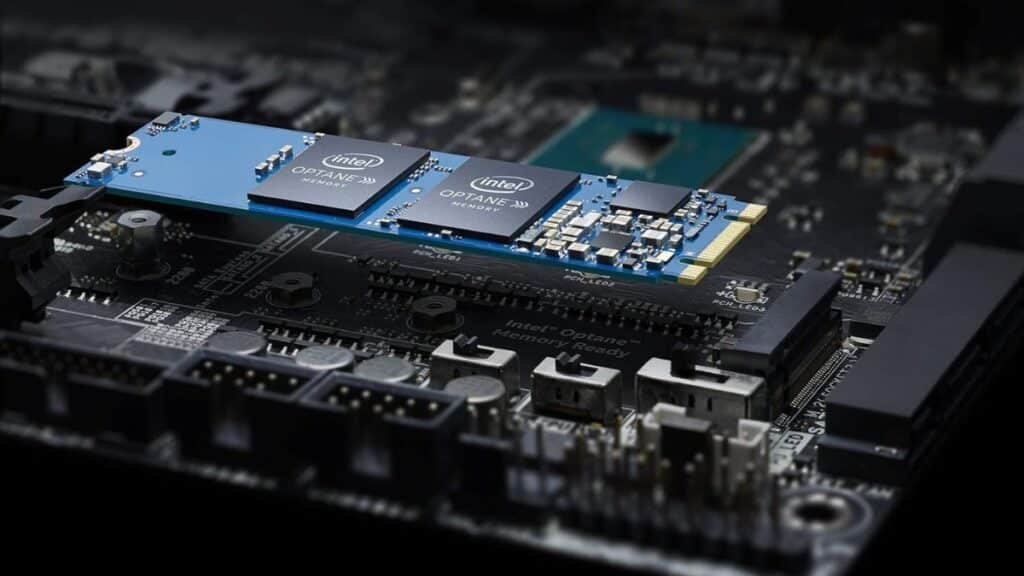
Intel Optane memory is a new technology working in combination with Intel Rapid Storage Technology. As the Optane memory keeps frequently used data in fast access memory, it works as if the Optane memory was a fast storage area for your hard drive. The combination of IRST working with hard drives works almost like SSDs, while this is a balanced solution of price and performance.
How Optane Improves Performance
The Optane Memory used with Intel Rapid Storage Technology keeps the repeatedly used files in memory so your computer starts faster and opens programs in a quicker manner. In fact, this also ensures users enjoy SSD-like speeds even when they are using a normal hard drive.
Also Read: How Neural Network works : CNNs, RNNs, & Activation Functions
How to Set Up Intel Rapid Storage Technology
Hardware Requirements
You’ll need:
- An Intel chipset that supports IRST.
- At least two storage drives (HDDs or SSDs) for RAID configurations.
- A BIOS/UEFI setup that supports RAID mode.
Software Installation
when your hardware is ready, follow these steps:
- Enable RAID in your system’s BIOS/UEFI.
- Install the Intel Rapid Storage Technology driver, which is available on the Intel website.
- Configure your RAID settings using the Intel Rapid Storage Technology software.
Troubleshooting Common Issues with Intel Rapid Storage Technology

Intel Rapid Storage Technology is usually pretty stable, but still, there are issues sometimes. Here are a few of them and their fixes, respectively:
Incompatibility with Older Systems
Not all systems support IRST, especially some older ones that do not have RAID support or an Intel chipset. Ensure that the motherboard and hard drives on your system support IRST installation.
RAID Configuration Issues
The wrong RAID configurations can lead to data loss or slowing. Always be certain which RAID level you’re using and that it meets your speed and backup requirements.
Driver Installation Issues
IRST installation may sometimes not go well. In such cases, remove the previous versions of the driver and update your BIOS/UEFI if needed.
Intel Rapid Storage Technology is a must-have tool for users who want to improve their computer’s storage in terms of speed and dependability. Advanced RAID configurations, Intel Optane Memory support, and data access are supported. IRST supplies the complete arrangement of services concerning management and enhancement of storage systems. If you use a lot of data or just want to make your system work better, Intel Rapid Storage Technology has the features and tools to help you.
FAQs
What is Intel Rapid Storage Technology and how does it benefit my computer?
Intel Rapid Storage Technology (IRST) is a system that improves the speed, reliability, and performance of your computer’s storage drives. It optimizes data access, supports RAID configurations for data redundancy, and works seamlessly with both HDDs and SSDs, making your system faster and more efficient. IRST also enhances power efficiency, particularly useful for laptops.
What RAID levels does Intel Rapid Storage Technology support?
Intel Rapid Storage Technology supports several RAID levels, including RAID 0 (Striping), RAID 1 (Mirroring), RAID 5 (Striping with Parity), and RAID 10 (Combination of RAID 0 and 1). Each level offers different benefits in terms of performance and redundancy.
Can Intel Rapid Storage Technology improve SSD performance?
Yes, Intel Rapid Storage Technology optimizes data access for SSDs, reducing boot times and latency in data-heavy applications. It helps maximize SSD performance, making it an excellent solution for users upgrading from HDDs.
How do I install Intel Rapid Storage Technology on my system?
No, IRST is compatible only with Intel-based systems that support the technology. Ensure your chipset and motherboard are compatible before attempting to install it.





