Are you tired of your podcast recordings sounding less than perfect? I know the struggle of wanting that broadcast-quality sound. But, with the right tools and techniques, you can improve your podcast’s audio.
Table of Contents
ToggleIn this guide, I’ll show you how to mix and master your podcast audio like a pro. You’ll learn about choosing the right digital audio workstation (DAW) and mastering noise reduction and dynamic processing. These secrets will help your podcast stand out.
Get ready to explore audio engineering and enhance your podcast’s sound. By the end, you’ll know how to turn your recordings into something amazing that your listeners will love.

Key Takeaways
- Discover the essential equipment and software needed for professional podcast audio production.
- Understand the fundamentals of audio signal flow and how to optimize your workflow.
- Learn effective techniques for mixing podcast audio, including gain staging, balancing multiple sources, and achieving consistency.
- Explore noise reduction strategies to enhance your podcast’s clarity and presence.
- Master the art of EQ and dynamic processing to elevate your podcast’s sound quality.
- Discover how to add professional polish to your podcast with strategic use of audio effects and music integration.
- Implement best practices for exporting and file management to ensure your podcast is ready for distribution.
Essential Equipment for Professional Podcast Audio Production
To make a top-notch podcast, you need more than just a mic and a computer. You’ll need the right tools for sound engineering, audio mastering, and production. We’ll look at the key equipment to boost your podcast’s sound quality.
Selecting the Right Digital Audio Workstation (DAW)
The heart of your podcast setup is the Digital Audio Workstation (DAW). It’s where you record, edit, mix, and master your audio. Pro Tools, Logic Pro, and Audacity are popular choices. Pick the DAW that matches your style and budget.
Must-Have Audio Plugins and Processing Tools
You’ll also need special audio plugins and tools to refine your podcast’s sound. These include noise reduction, equalization, compression, and reverb. Good plugins can greatly improve your audio’s clarity and polish. Invest in top-notch plugin suites to boost your skills.
Monitoring Equipment for Accurate Sound Assessment
Getting your sound right is key. Use studio-grade headphones or speakers for accurate mixing and mastering. Also, get an audio interface to connect your mic and other sources to your computer. This gives you a cleaner signal and better sound control.
With the right sound engineering, audio mastering, and podcast production gear, you’re set to create a top-notch podcast. It will surely engage your listeners.
Understanding the Basics of Audio Signal Flow
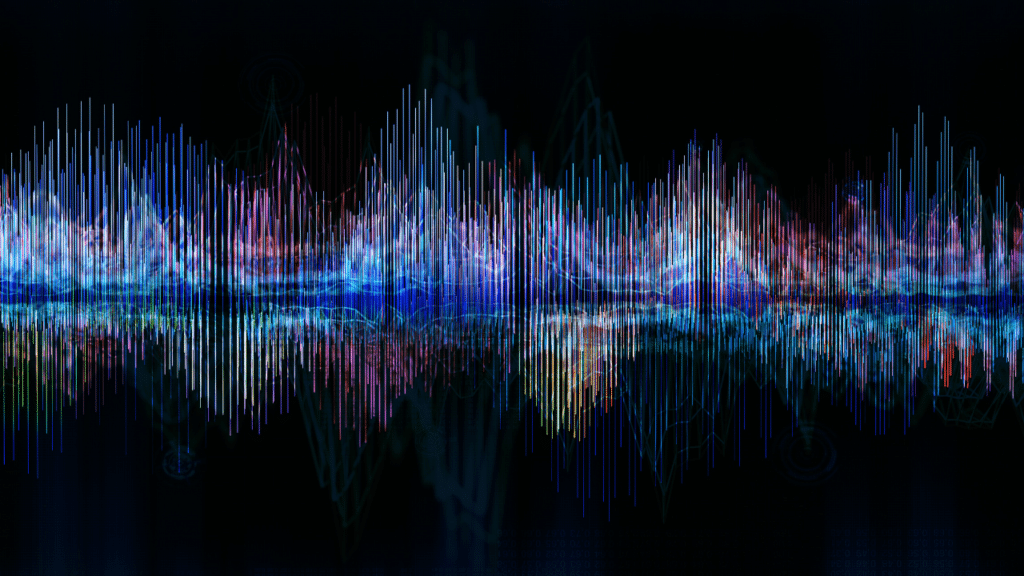
As a professional audio podcast producer, knowing the basics of audio signal flow is key. It ensures your podcast sounds its best. This journey from recording to final output is vital for quality and solving problems.
Exploring audio editing and sound engineering is fascinating. The audio signal starts with a microphone, turning sound into an electrical signal. Then, it goes through the audio interface, getting ready for more processing.
The digital audio workstation (DAW) is the heart of podcast production. Here, you can fine-tune the audio. You use tools to improve clarity, balance, and sound quality.
- Gain Staging: Optimizing signal levels at each stage to prevent distortion.
- Equalization: Adjusting the frequency to enhance the audio’s tone and character.
- Dynamics Processing: Using compression and limiting for a consistent sound.
- Effects and Reverb: Adding depth and ambiance to the podcast.
Knowing about audio signal flow helps you work with podcast audio confidently. Your listeners will enjoy a polished and engaging sound.
“The path of the audio signal is the heartbeat of any podcast production. Mastering its flow is the key to unleashing the full podcast show.”
Mixing Podcast Audio and Mastering Podcast Sound: A Complete Guide
Getting your podcast to sound professional is key to keeping your listeners engaged. This guide will cover mixing and mastering podcast audio. We’ll look at important techniques to improve your sound.
Setting Proper Gain Levels
Getting the right gain levels is the first step in mixing your podcast. Gain is how loud your audio is. Proper gain helps avoid distortion and keeps your sound clear and consistent.
- Adjust your microphone gain to get a strong but not too loud signal.
- Keep an eye on your audio levels during recording. Adjust as needed to keep the volume steady.
- Use peak meters and LED indicators to see if your levels are okay and avoid distortion.
Balancing Multiple Audio Sources
Podcasts often have many audio sources, like host voices and music. Balancing these is important for a professional sound.
- Make sure the host’s voice is the main sound in your mix.
- Adjust the levels of other sounds, like guest voices or music, to fit well with the host’s voice.
- Use panning and dynamic EQ to make different sounds seem like they’re coming from different places.
Creating Consistency Across Episodes
Keeping your podcast sound the same in every episode is important. It makes your podcast sound professional and helps listeners know what to expect.
- Use the same mixing and mastering steps for every episode.
- Save settings in your DAW to keep your sound consistent.
- Check your past episodes to make sure they sound the same as your current ones.
Learning to mix and master your podcast audio can make your show sound better. It will keep your listeners interested and make your podcast sound professional. Follow these tips to make your podcast sound its best.
Effective Noise Reduction Techniques for Clear Audio

As a podcaster, I know how key clear audio is. Unwanted noise can be tough, but there are ways to cut it down. This makes your podcast sound better.
Finding out where the noise comes from is the first step. Is it background hum, hiss, or other sounds? Knowing this helps you pick the best tools and methods to fix it.
- Use noise-cancelling microphones or noise-reduction plugins in your DAW to get rid of unwanted background noise.
- Apply high-pass and low-pass filters to remove rumble and hiss, keeping your voice clear.
- Try noise-gating to cut out sounds below a certain level, making your voice stand out.
Also, how you set up your recording space is important. Think about getting acoustic panels or soundproofing to cut down on echoes and background sounds.
| Noise Reduction Technique | Benefit |
|---|---|
| Noise-cancelling Microphones | They get rid of background noise, making your audio cleaner and more focused. |
| Noise Reduction Plugins | They use advanced tech to find and block unwanted sounds, keeping your audio just right. |
| Acoustic Treatment | It helps reduce echoes and background noise, making your podcast sound more professional. |
Using these noise reduction methods can make your podcast audio much better. This will give your listeners a great experience.
“The quality of your podcast audio is key to creating an immersive and engaging listening experience for your audience.”
EQ Settings to Enhance Voice Clarity and Presence

Creating high-quality audio for your podcast means making your host’s voice clear and engaging. The key is using EQ, or audio equalization, wisely. With EQ, you can improve the sound of your host’s voice, remove unwanted frequencies, and add warmth and brightness.
Finding the Sweet Spot for Different Voices
Every voice is unique, with its own sound and frequency range. Finding the right EQ settings for each voice is essential. This might involve boosting or cutting certain frequencies to highlight the speaker’s natural sound. Trying out different EQ settings can greatly improve your podcast’s sound.
Removing Problematic Frequencies
Some voices may have unwanted frequencies that make them sound muddled or harsh. Using EQ to remove these frequencies can greatly enhance your podcast’s quality. This makes the voice sound cleaner and more polished.
Adding Warmth and Brightness
EQ can also add warmth and brightness to a voice. Boosting low-end frequencies can make the sound richer, while boosting high-end frequencies can add clarity. Finding the right balance between warmth and brightness is key to a professional-sounding voice.
Learning to use audio equalization is a must for podcast producers. By adjusting EQ settings for your voice, you can make your podcast sound clear, engaging, and professional. This will help captivate your audience and take your podcast to the next level.
Dynamic Processing: Compression and Limiting

In audio mastering and sound engineering for podcast production, dynamic processing is key. It helps make your audio sound professional and polished. Tools like compression and limiting control volume levels and prevent loud peaks, making your podcast sound great.
Mastering the Art of Compression
Compression is a basic audio processing technique. It helps manage your audio’s dynamic range. By adjusting compression settings, you can keep your podcast host’s voice at a steady level. This makes your podcast easier to listen to and prepares it for mastering.
Limiting for Absolute Control
Limiting is a more intense form of dynamic processing. It sets a hard limit on how loud your audio can get. This prevents loud spikes that can cause distortion. By using limiting, you keep your podcast audio clear and free from unwanted sounds.
Both compression and limiting are vital for sound engineers and audio mastering pros in podcast production. Learning these skills can greatly improve your podcast’s audio quality. It ensures your listeners get a top-notch listening experience.
“Dynamic processing is the key to creating a cohesive, well-balanced podcast mix. With the right compression and limiting settings, you can transform your raw audio into a masterpiece.”
| Compression Parameters | Limiting Parameters |
|---|---|
| ThresholdRatioAttackReleaseMakeup Gain | ThresholdCeilingRelease |
Adding Professional Polish with Audio Effects

As an audio enthusiast and podcast producer, I’ve found that adding audio effects can really make your podcast sound better. Using reverb, delay, sound design, and music beds can make your podcast more engaging and immersive for your listeners.
Reverb and Delay Usage
Reverb and delay are key tools for audio engineers. They add depth, ambiance, and space to your podcast recordings. By adjusting these effects, you can make your podcast sound like it was recorded in a real space, improving the overall audio editing quality.
Sound Design Elements
Adding sound design elements can bring your podcast to life. This includes sound effects, textures, or custom audio signatures. Using these elements with care can greatly enhance your podcast production experience for listeners.
Music Bed Integration
Using a well-chosen music bed can also add polish to your podcast. The right background music can set the mood, evoke feelings, and tie your episodes together. But, it’s important to find the right balance so the music complements the sound engineering without taking over.
By mastering audio effects, sound design, and music bed integration, you can make your podcast sound more polished and professional. This will create a more immersive experience for your listeners.
Best Practices for Exporting and File Management
When I finish mixing and mastering my podcast, I need to export the files right. The right settings are key to keeping the audio quality high. I’ll look into the best formats, bit depths, and sample rates for my podcast.
Good file management is also important for podcast production. I’ll give tips on organizing files, backing them up, and keeping a consistent structure. This helps me stay organized and efficient as I make more episodes.
By following these best practices, my podcast audio will stay top-notch. I’ll be ready to deliver a great listening experience to my audience, no matter how big my podcast gets.
FAQs
What are the essential equipment and tools for professional podcast audio production?
To get professional-sounding podcast audio, invest in a top-notch Digital Audio Workstation (DAW). Audition, Pro Tools, or Logic Pro are great choices. You’ll also need audio plugins for noise reduction, equalization, and compression.
Don’t forget accurate monitoring equipment. Studio headphones and speakers are key for checking and improving your podcast’s sound.
How do I ensure proper audio signal flow in my podcast production?
Understanding audio signal flow is vital for great podcast sound. The signal path begins with your microphone. It then goes through interfaces or preamps and into your DAW for editing.
Keep an eye on gain staging and monitor your levels. This prevents distortion and ensures quality audio.
What are the best practices for mixing and mastering podcast audio?
For mixing and mastering, focus on a few key techniques. Start with proper gain levels and balance your audio sources. Use compression and limiting for a polished sound.
Effective EQ settings improve voice clarity. Noise reduction gets rid of background noise.
How can I add professional polish to my podcast’s audio?
Adding audio effects like reverb and delay can enhance your podcast. These effects make the listening experience richer. A well-chosen music bed also boosts your podcast’s quality.
What are the best practices for exporting and managing my podcast audio files?
When exporting your podcast audio, use high-quality formats like WAV or FLAC. This keeps your audio clear. Organize your project files and session backups well. This makes managing your podcast’s audio easier over time.





